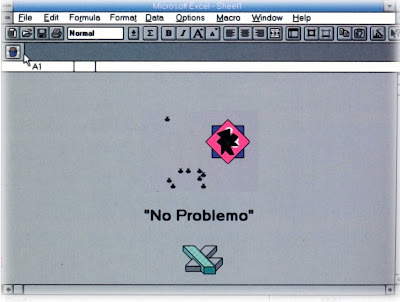 At the top of the Easter egg list for sheer mean-spiritedness, we have Excel 4.0. Microsoft's coders weren't content with being poised to corner the market on Windows-based spreadsheets back in 1992. They wanted to hold the leading DOS-based spreadsheet--Lotus 1-2-3--up to public pillory.
At the top of the Easter egg list for sheer mean-spiritedness, we have Excel 4.0. Microsoft's coders weren't content with being poised to corner the market on Windows-based spreadsheets back in 1992. They wanted to hold the leading DOS-based spreadsheet--Lotus 1-2-3--up to public pillory.So Excel's developers programmed an animated Easter Egg that showed the Excel for Windows logo bouncing onto the screen, leaving screen redraw artifacts everywhere, then breaking open and letting bugs out all over the screen. Along comes the Excel logo, which bounces 1-2-3 offscreen, and displays the caption "No Problemo." Ouch!
If you happen to have an old Excel 4.0 lying around, here's how to reveal the animation:
1. Open a blank document and select Options, Toolbars.
2. Click on the Customize button, and in the Categories list box, select Custom.
3. From the top row of icons, select the Solitaire icon and drag it onto your regular toolbar.
4. Click on OK without assigning any command to the button.
5. Click on Clsoe to get rid of the Customize dialog box.
6. Maximize the worksheet.
7. Press Ctrl+Shift, and click on the Solitaire icon.
You can replay this animation any time in this or subsequent sessions by opening a new file and repeating the last two steps.
No comments:
Post a Comment