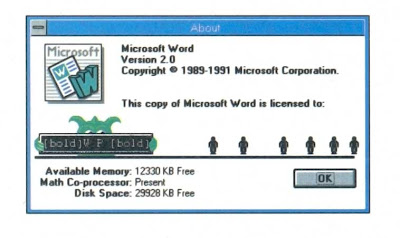 I don't know what you were doing in 1991, but Word for Windows 2.0 was crushing its competition--literally. Hidden away in Microsoft Word's About box were six crudely animated stick figures who jumped up and down on a green monster carrying the banner WP. That was obviously short for WordPerfect, and judging from the victory dance and firework display after the WP Monster had been bounced below the baseline, the little guys were the WinWord programmers.
I don't know what you were doing in 1991, but Word for Windows 2.0 was crushing its competition--literally. Hidden away in Microsoft Word's About box were six crudely animated stick figures who jumped up and down on a green monster carrying the banner WP. That was obviously short for WordPerfect, and judging from the victory dance and firework display after the WP Monster had been bounced below the baseline, the little guys were the WinWord programmers.1. Start Word for Windows 2.0 with any new document--even Document1.
2. From the Tools menu, select Macro, then Record Macro.
3. Enter the macro name SPIFF, and either press Enter or click the Edit button.
4. In the Macro box, delete the lines Sub Main and End Sub and the blank lines between.
5. Close the menu and save the changes.
8. Open the Help menu, then click About Microsoft Word.
9. Click once on the Word logo icon in the upper-left corner.
2. From the Tools menu, select Macro, then Record Macro.
3. Enter the macro name SPIFF, and either press Enter or click the Edit button.
4. In the Macro box, delete the lines Sub Main and End Sub and the blank lines between.
5. Close the menu and save the changes.
8. Open the Help menu, then click About Microsoft Word.
9. Click once on the Word logo icon in the upper-left corner.
...and enjoy a couple of minutes of monster-bashing. You can replay the session by repeating the last couple of steps. BUT don't forget this crucial last step: Don't save the global changes to the glossary at the end of your Winword session. That will affect changes to your Spiff macro.
Could you post a video clip of the animation?
ReplyDelete